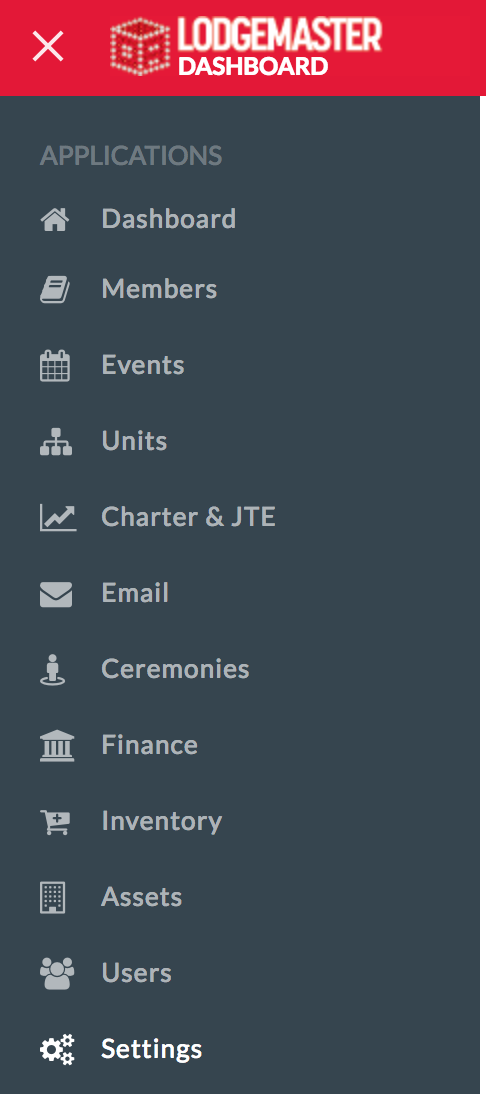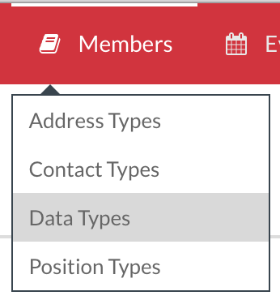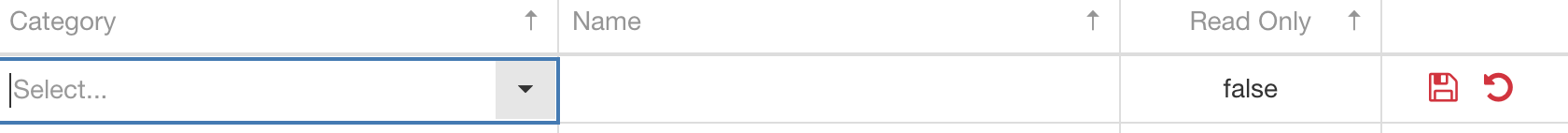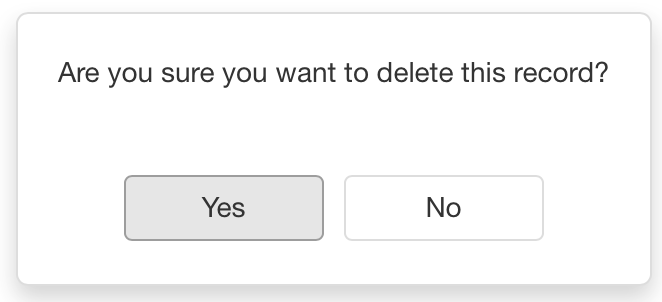The Data Types view allows you to define awards, resources, and training available to your lodge.
Data types can be either read-only or not read-only. Read-only addresses are defined in LodgeMaster and cannot be changed or removed. Non read-only addresses can be renamed or deleted.
Table of Contents
Adding a Data Type
In order to add a data type, choose . The following is shown in the table:
Enter the data name, choose a category and click the . To cancel, click the icon.
Modifying a Data Type
In order to modify a data type, find the data type, click the and update the information. To save, click the icon.
To delete a data type, choose the icon. The system will show the following dialogue box, select "yes" to confirm.