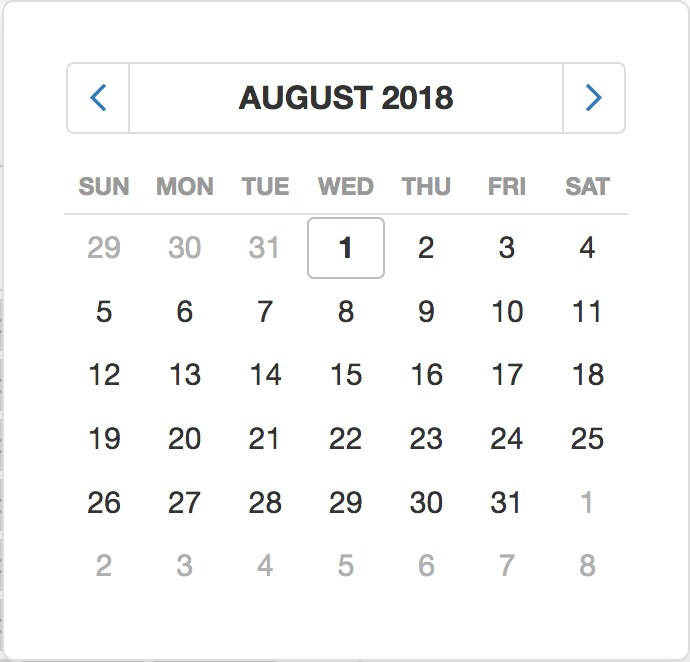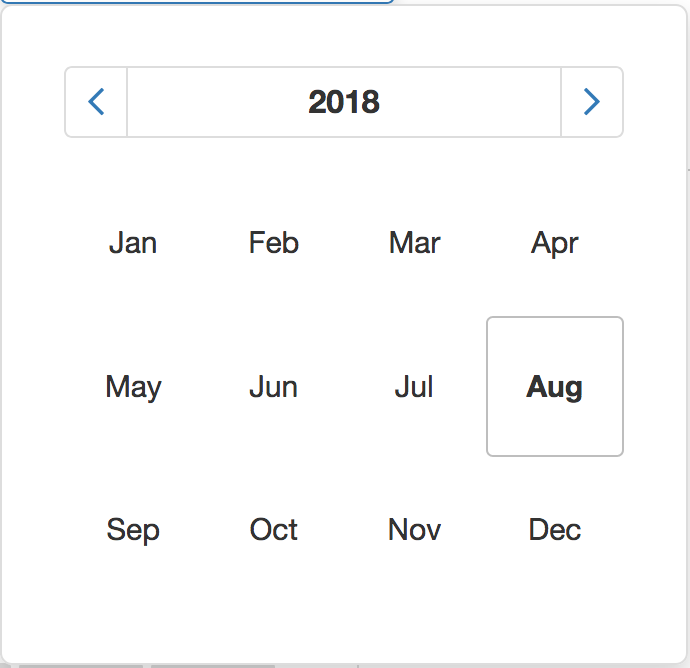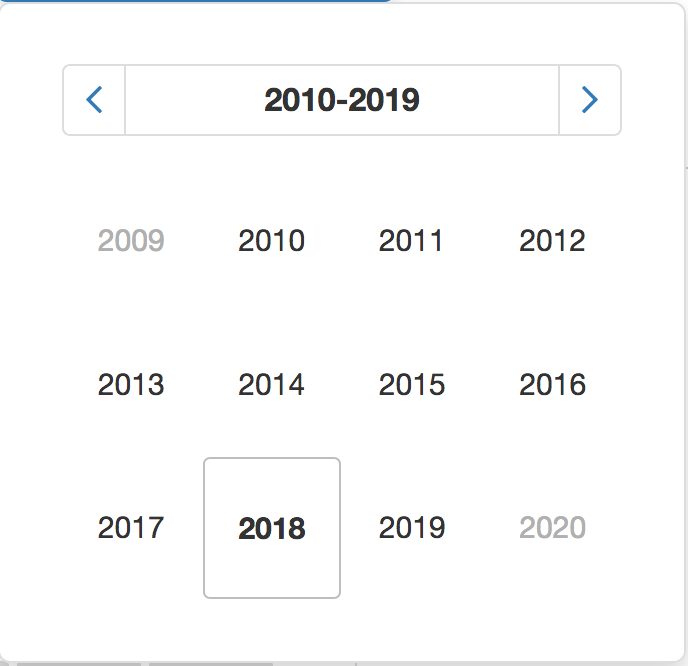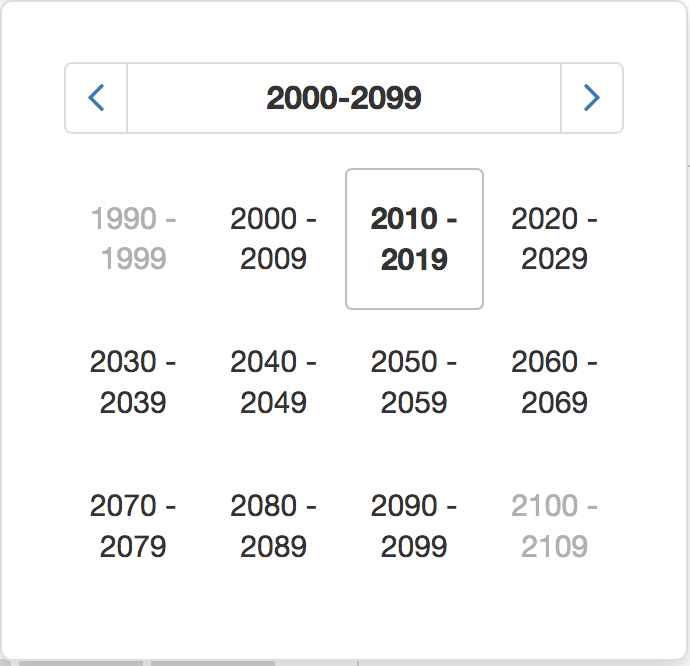Most of the date inputs will have an icon near the right hand side that looks like a small calendar.
Dates need to be entered in MM/DD/YYYY format, with 4 digit years.
Clicking the calendar icon will bring up a calendar that you can choose the date on.
Clicking the left and right arrows will move to the previous and next months.
Clicking on the month will bring up a list of the 12 months to pick from:
Clicking on the Year in this view will bring up a list of the current decade to pick a year:
Clicking on the decade at the top will zoom out to the current century to pick a decade:
That's as far out as you can zoom, so if you need to pick something in a different century you have to use the arrows.