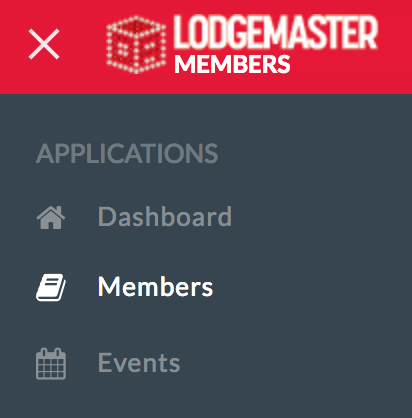"I just need to send an announcement email to all of the members in my chapter."
Choosing who to send to
- Go to the Member Manager
- By default, the Member Manager will open to a list of members who are currently dues paid. If you only have access to your chapter, it will also only show you members in your chapter. If you have access to more than one chapter, you will need to filter it down to just your chapter before sending the email.
- Click on the filter pin on the Chapter coliumn:
- Find your chapter in the list and checkmark it. Then click OK at the bottom.