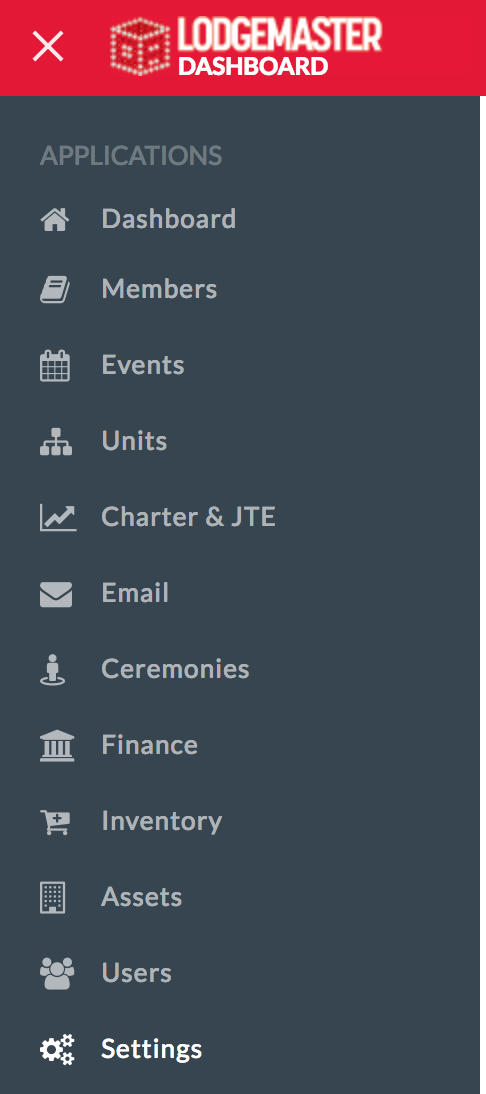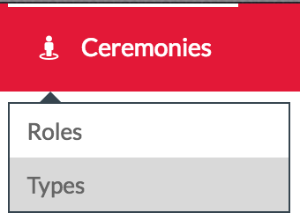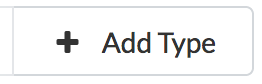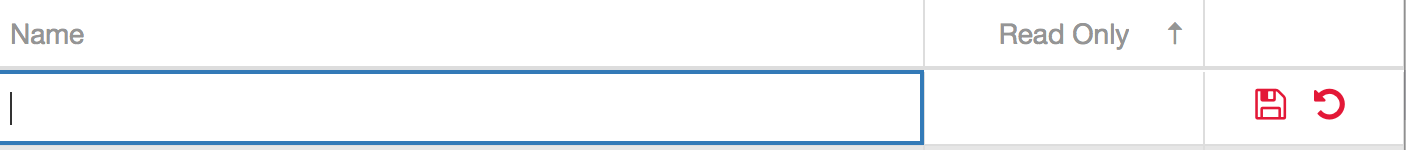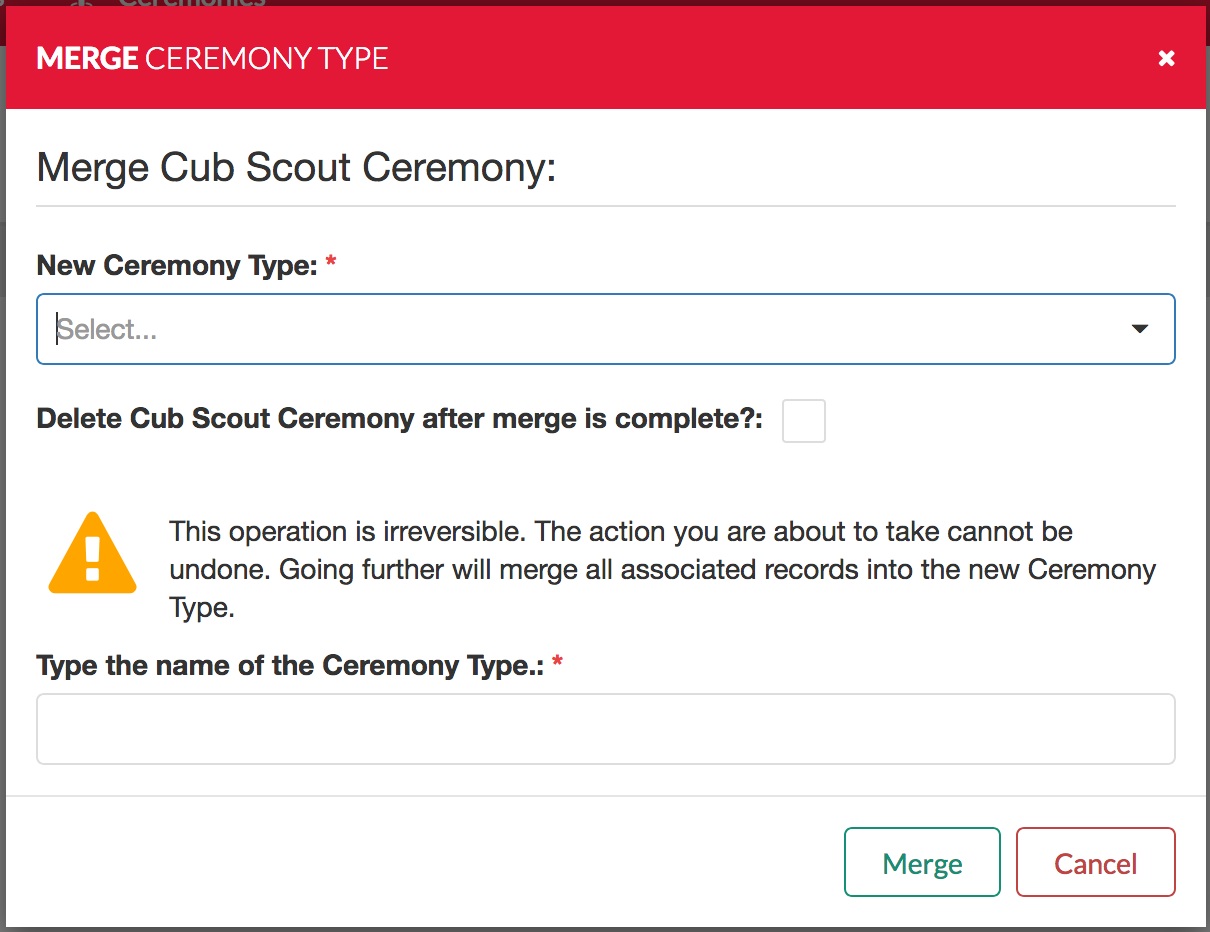The Ceremony Types view allows you to view and manage ceremony types.
The LodgeMaster team provides default ceremonies based on the National Ceremony standards. These are designated "Read Only" in the table and cannot be modified, merged, or removed.
Table of Contents
Adding a Ceremony Type
To add a ceremony type, select . The following will be displayed in the table:
Enter the name and click . To undo, click .
Merging a Ceremony Type
To merge one location type to another, select the location type in the table. Then click . The following dialogue box is displayed:
In the drop-down, choose the new ceremony type. To confirm, enter the name of the ceremony type in the box. Then, click "merge." All ceremonies previously belonging to the old ceremony type will get associated with the new ceremony type.