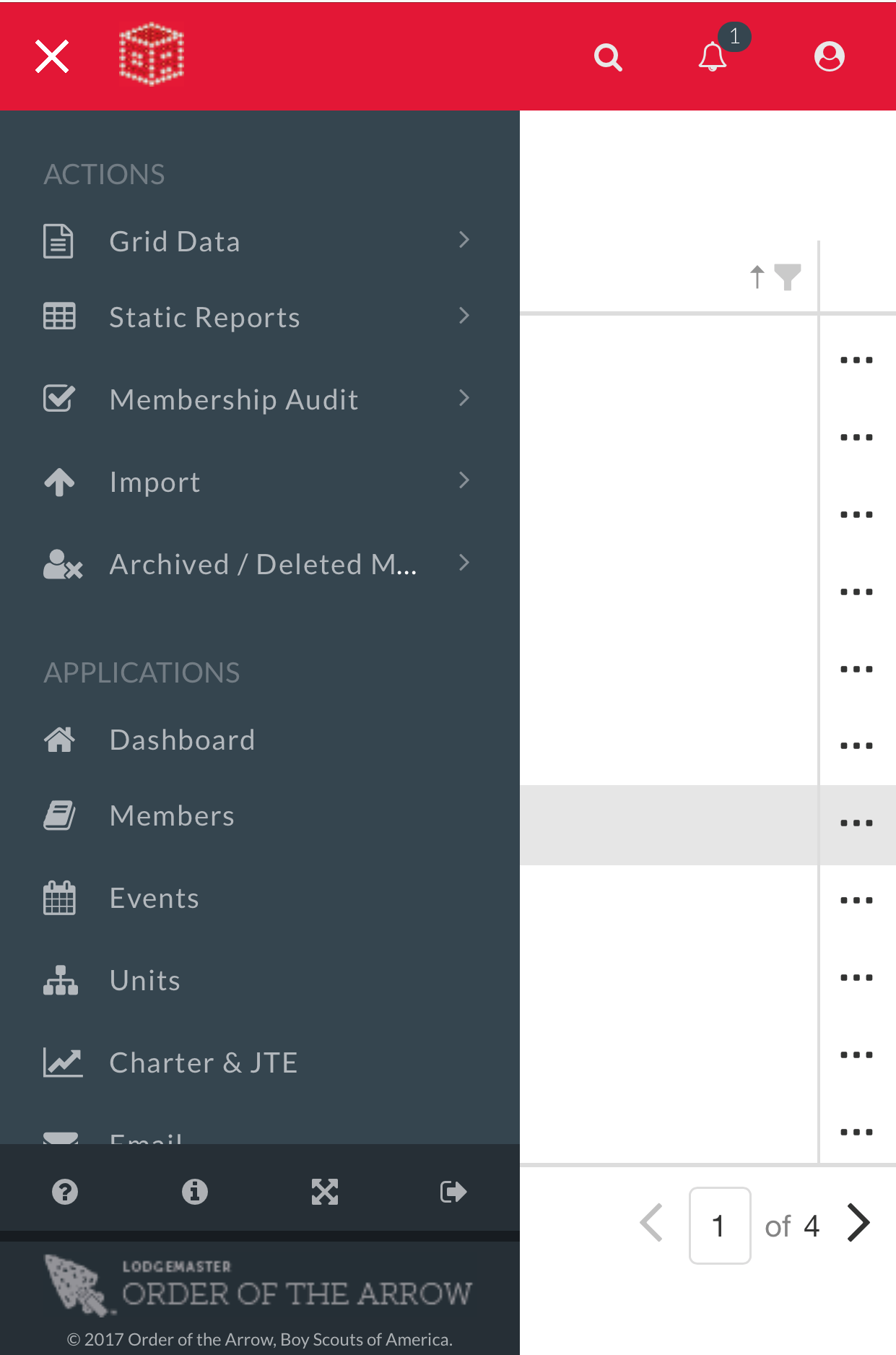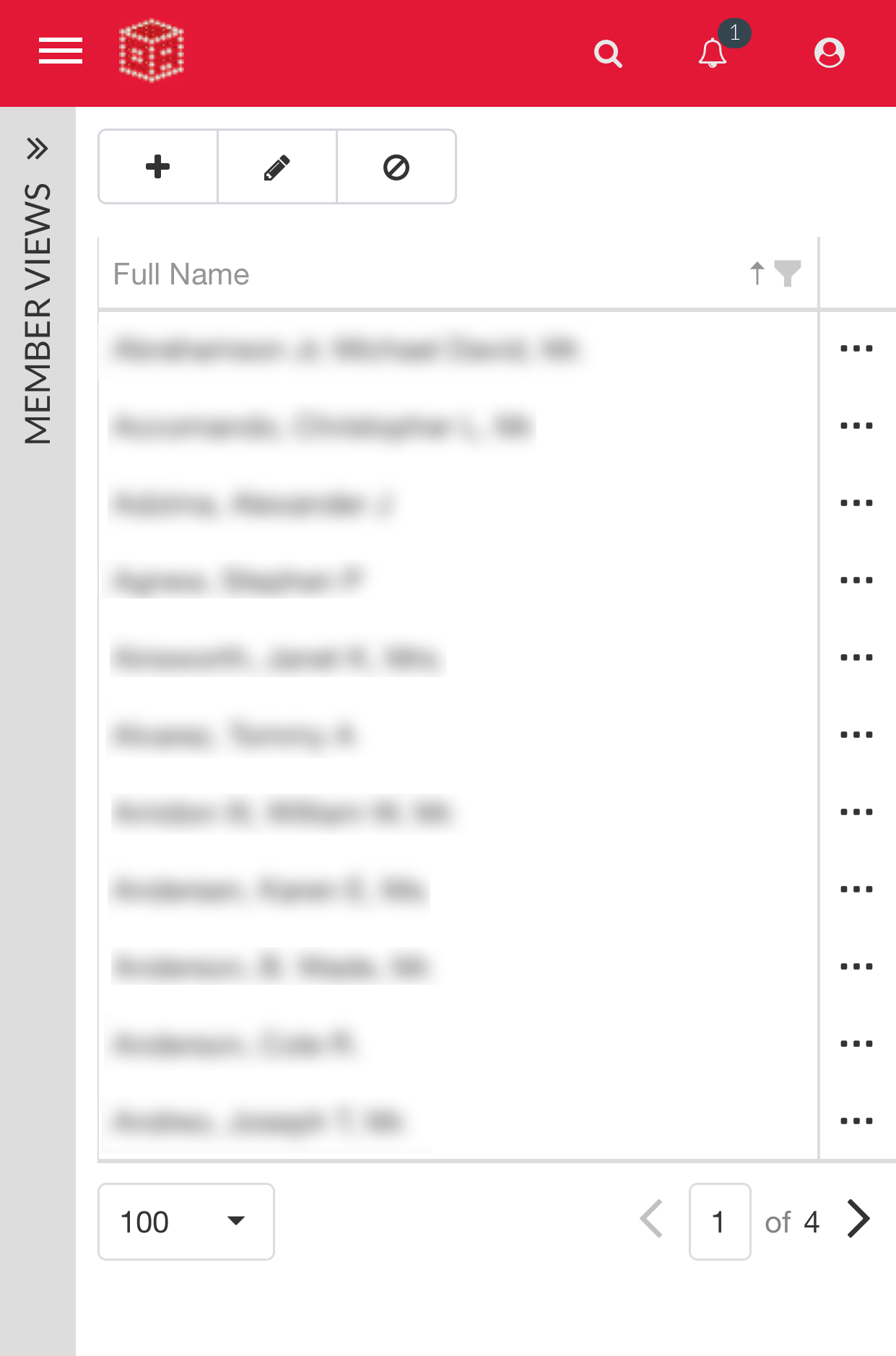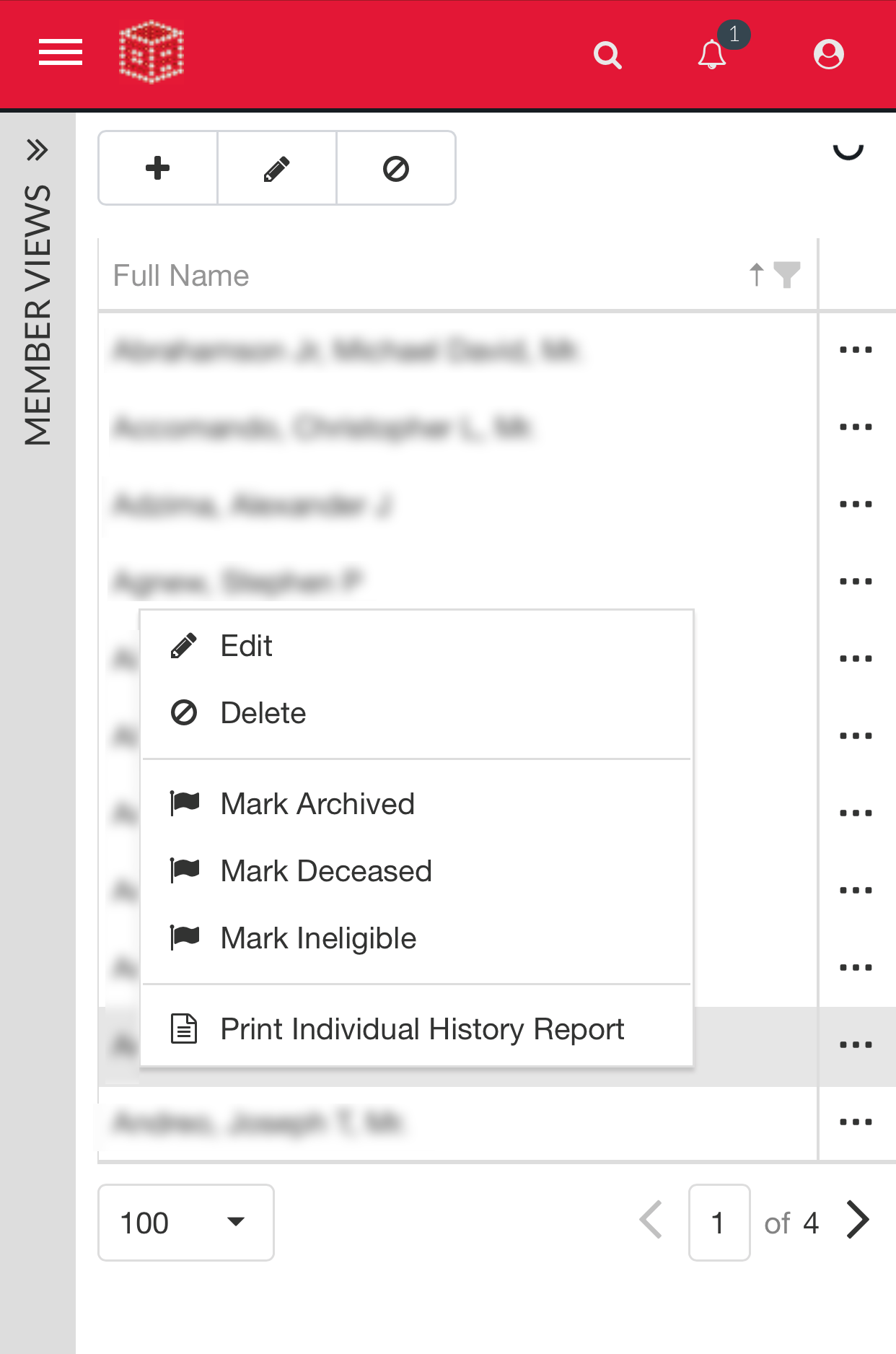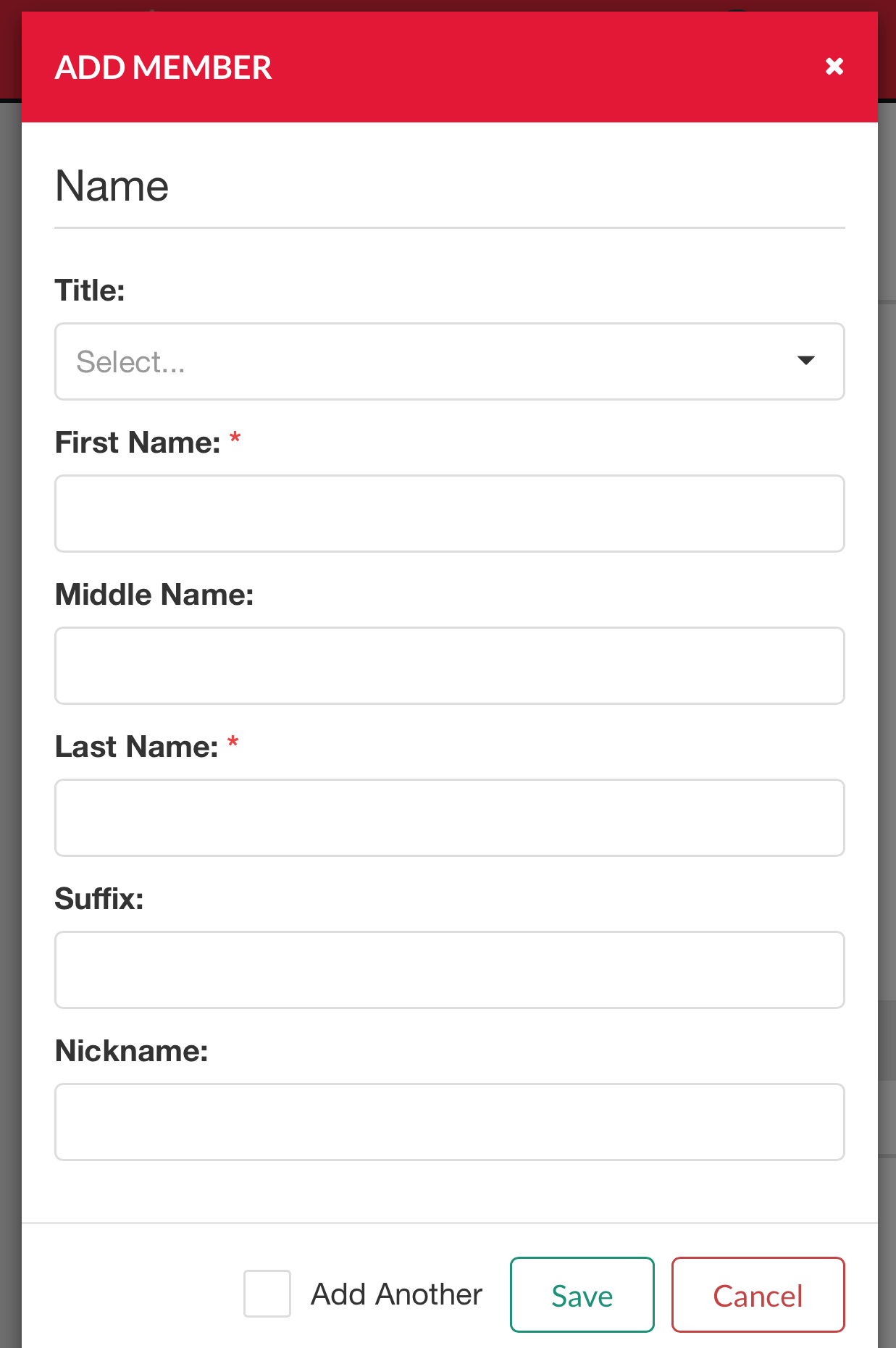6/8/2017
LodgeMaster Users,
In our first LodgeMaster 4 Development Update we talked about building a better user experience. Using modern technologies to build a cross platform application that will fit the needs of the smallest Lodge’s and the needs of our largest Lodge’s. To follow through on the promise of a better user experience our development team has spent a significant amount of time working on the mobile side of LodgeMaster 4. The mobile version of LodgeMaster while different from the desktop version will hold all the same functionality. This will allow users to use LodgeMaster on mobile phones, tablets, and 2-in-1 laptops.
This week we wanted to show you the completely new and highly anticipated mobile version of LodgeMaster 4. The LodgeMaster team is really excited about the mobile version of LodgeMaster 4 and is excited to show it to you. The mobile version of LodgeMaster scales to fit any size screen, while remaining familiar to the user.
You learned in our last update that we have removed the ribbon. The ribbon was replaced with several drop-down buttons in a new navigation bar. In the mobile version, the dropdowns have been moved the left side of the screen above the main menu in a new actions menu. The new actions menu, exclusive to mobile devices, is accessible from the hamburger menu on the left. The actions menu and main menu is atomically collapsed to make the most of the screen space available.
Next, we wanted to highlight the new Member Manager mobile grid. The new mobile grid automatically scales based on your screen size to show you only the information is most important. The mobile member grid is completely responsive on mobile devices Including sorting, filtering, adding/removing columns, and much more. The new grid views have been moved into a pop-out menu on the left. Making it easy to view only the members most relevant to you. To view additional columns press the three dots next to a member's name.
The desktop right click menu was moved right into the mobile version. The right click menu is now accessible by pressing and holding a member’s name. The right click menu gives you access to quick access to the most common functions.
Lastly, we wanted to show you the new mobile member editor. The mobile member editor, like the rest of the mobile app, scales to fit any screen size. Allowing for entry of new members anywhere, anytime, from any device. The editor has all the same fields, drop-downs, and radials as the desktop version, just organized to fit your and mobile device.
Please Note: Some of the information in the screenshots above is blurred out to protect personal information.
This is just a few highlights from the new mobile version of LodgeMaster. We hope that you are as excited about the mobile version as we are. As always, if you have questions or problems, please submit a request online (http://docs.oa-bsa.org/display/OALMLC).
Yours in Brotherhood,
The OA LodgeMaster Team
Chadd Blanchard, Project Lead
Michael Card, Project Adviser
Robert Anstett, Development Lead
Mike Gaffney, Support/Migration Lead